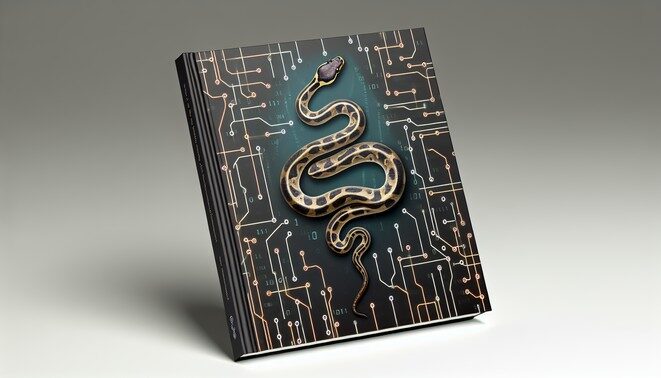“`html
Introduction to AI and Python
Artificial Intelligence (AI) is a transformative technology that simulates human intelligence processes through machines, especially computer systems. It encompasses a wide range of domains, including machine learning, natural language processing, robotics, and computer vision, all contributing to a rapidly evolving technological landscape. AI technologies are now integrated into various sectors, such as healthcare, finance, automotive, and agriculture, enhancing decision-making and operational efficiency through data analysis and automation.
Python has emerged as the preferred programming language for AI development due to several key factors. Its syntax is simple and intuitive, making it accessible for beginners and experts alike. Python boasts a rich ecosystem of libraries and frameworks specifically designed for AI and machine learning, such as TensorFlow, PyTorch, and Scikit-learn. These tools facilitate various tasks, from data manipulation to building complex neural networks, allowing developers to prototype and iterate quickly. Furthermore, Python’s extensive community support accelerates problem-solving and innovation, as developers can easily find resources and collaborate on projects. According to a report by PV Magazine, the growing importance of data-driven decisions in various fields underscores the role of languages like Python in harnessing AI technologies effectively.
In summary, the intersection of AI and Python is a cornerstone of modern technological advancement, fostering innovative applications that significantly impact numerous industries. For more in-depth insights on how Python and AI are shaping sectors like agriculture and healthcare, check out related articles on our site.
Setting Up Your Python Environment for AI Development
To embark on AI development in Python, following a structured setup ensures that you have all necessary tools and libraries configured appropriately. Here’s a step-by-step guide:
1. Install Python
Begin by downloading the latest version of Python from the official Python website. It’s advisable to check the option to add Python to your system PATH during installation.
2. Setting Up Virtual Environments
Using virtual environments is crucial for managing dependencies. You can create and manage virtual environments using venv. To set up a virtual environment, follow these steps:
- Open your terminal (or command prompt).
- Navigate to your project directory.
- Execute the following command:
python -m venv myenv - Activate the virtual environment:
On Windows:
myenv\Scripts\activate
On macOS and Linux:
source myenv/bin/activate
This setup isolates your project dependencies from the global Python environment, ensuring that installs won’t conflict with other projects.
3. Installing AI Libraries
Once your virtual environment is active, install popular libraries such as TensorFlow and PyTorch:
- TensorFlow:
pip install tensorflow - PyTorch:
Visit the official PyTorch installation page to find the appropriate command tailored to your operating system and CUDA version. Example:
pip install torch torchvision torchaudio
4. Using Jupyter Notebooks
Jupyter notebooks are an excellent tool for experimentation and visualizing results. Install Jupyter Notebook by running:
pip install jupyter
To start Jupyter Notebooks, simply type:
jupyter notebook
This command will launch a web-based notebook interface where you can create new notebooks or work with existing ones.
5. Confirm Installation
You can confirm that your installations were successful by importing the libraries in a Python shell or a Jupyter notebook:
import tensorflow as tf
import torch
If no errors arise, your setup is complete and ready for AI development. For further insights and tutorials on AI development in Python, consider checking other resources on our site, like our article on Python Libraries for AI for comprehensive coverage on libraries that you can leverage in your projects.
Key Libraries and Frameworks for AI in Python
Python has become one of the most popular programming languages for AI development, largely due to its rich ecosystem of libraries and frameworks that simplify complex tasks. Here’s a look at some of the key libraries and frameworks commonly used in the AI landscape:
NumPy
NumPy is a foundational library for numerical computing in Python, providing support for large, multi-dimensional arrays and matrices, along with a collection of mathematical functions to operate on these arrays. NumPy is essential for performing operations quickly and efficiently, enabling developers to handle complex mathematical computations involved in data analysis and machine learning [Source: PV Magazine].
Pandas
Pandas is pivotal for data manipulation and analysis, allowing for the integration of data from various sources, including CSV files, SQL databases, and Excel spreadsheets. It offers data structures like Series and DataFrames, which are perfect for handling structured data by enabling easy data selection, filtering, and transformation. Many data scientists use Pandas to clean, organize, and prepare data for machine learning models [Source: Farmonaut].
Keras
Keras is an API designed for building and training deep learning models. It simplifies the process of creating neural networks by providing pre-built layers and models, making it accessible for both beginners and experts. Keras runs on top of other powerful libraries such as TensorFlow and Theano, allowing for seamless integration into production systems and facilitating rapid model experimentation [Source: Nature].
TensorFlow
TensorFlow is a comprehensive open-source framework for building machine learning and deep learning models. Developed by Google Brain, it provides a flexible platform that can run on different CPUs and GPUs, making it adaptable for various applications, from simple statistical models to complex neural networks. Its powerful tools and expansive community support make TensorFlow a go-to library for researchers and developers alike [Source: PV Magazine].
Scikit-learn
Scikit-learn is a feature-rich machine learning library that provides a range of tools for classification, regression, clustering, and dimensionality reduction. Its user-friendly API is built on top of NumPy, SciPy, and matplotlib, making it a valuable tool for data mining and data analysis [Source: Farmonaut].
These libraries, each serving a unique purpose, collaborate to create a robust environment for developing AI applications in Python, ensuring that tasks from data manipulation to model training are as efficient and straightforward as possible.
Building Your First AI Model with Python
Creating your first AI model using Python involves a systematic approach that includes data collection, preprocessing, model training, and evaluation. This guide will illustrate the process using the popular Iris dataset, which is widely used for classification tasks in machine learning.
Step 1: Data Collection
First, ensure you have the necessary library installed. You can do this by running:
pip install pandas scikit-learn
The Iris dataset can be directly loaded using Scikit-learn, which simplifies the data collection process:
from sklearn.datasets import load_iris
iris = load_iris()
X = iris.data
y = iris.target
Step 2: Data Preprocessing
Before training the model, it’s essential to preprocess the data. This typically includes normalizing the features and splitting the dataset into training and test sets:
from sklearn.model_selection import train_test_split
from sklearn.preprocessing import StandardScaler
# Splitting the data
X_train, X_test, y_train, y_test = train_test_split(X, y, test_size=0.2, random_state=42)
# Normalizing the features
scaler = StandardScaler()
X_train = scaler.fit_transform(X_train)
X_test = scaler.transform(X_test)
Step 3: Model Training
For this example, we’ll use a simple classification model such as a Support Vector Machine (SVM):
from sklearn import svm
# Creating and training the model
model = svm.SVC(kernel='linear')
model.fit(X_train, y_train)
Step 4: Model Evaluation
After training the model, evaluate its performance on the test set:
from sklearn.metrics import accuracy_score
# Making predictions
predictions = model.predict(X_test)
# Evaluating accuracy
accuracy = accuracy_score(y_test, predictions)
print(f'Accuracy: {accuracy:.2f}')
This process provides a hands-on approach to building an AI model with Python, allowing you to understand the entire workflow from data collection to evaluation. For more advanced topics, consider reading about other models and techniques such as deep learning or regression analysis. You can also explore additional datasets and relevant methodologies in our guide to advanced machine learning techniques.
Advanced Topics in Python AI Development
Delving into advanced Python AI development encompasses key areas such as deep learning, natural language processing (NLP), and reinforcement learning. These topics not only broaden your AI expertise but also introduce significant complexities that require a disciplined approach to successfully implement and optimize AI solutions.
Deep Learning is a subset of machine learning that utilizes neural networks with many layers. When developing deep learning models in Python, leveraging libraries like TensorFlow and PyTorch is commonplace. To maximize model performance, adhere to best practices such as implementing data augmentation, tuning hyperparameters, and employing regularization techniques to prevent overfitting. For an in-depth guide on building effective deep learning models, refer to the following resource: [Source: Nature].
Natural Language Processing involves enabling machines to understand and respond to human language. Python offers powerful libraries such as NLTK and SpaCy, which can be used for tasks like sentiment analysis and text classification. Key best practices include data preprocessing, choosing the right model for your task, and continuously validating model performance. Watch out for common pitfalls like ignoring contextual nuances in language and failing to balance your training dataset, which can lead to biased outcomes.
Reinforcement Learning (RL) is a dynamic area focused on teaching agents to make decisions through trial and error, guided by feedback from their environment. Implementing RL in Python often involves using libraries like OpenAI Gym. Effective practices include defining clear reward structures, ensuring exploration and exploitation are balanced, and using simulations to test agents in diverse scenarios before deploying them in real-world applications.
Common Pitfalls in AI development can stem from insufficient data, ignoring ethical considerations, and not monitoring model drift (the degradation of model performance over time). Building robust AI systems requires a thorough understanding of both the technical and ethical implications of deployment. Avoid overfitting and underfitting by validating your models with separate datasets and maintaining a clear log of experiments for reproducibility.
By embracing these advanced topics and adhering to best practices, you will strengthen your Python AI projects, enhancing their reliability and effectiveness. For further exploration of AI’s ethical considerations, see our article on Ethical Considerations in AI Development.
Sources
- Farmonaut – Cloud Computing for Agriculture: 5 Smart Cloud Farming Uses
- Nature – Understanding Deep Learning
- PV Magazine – Open Source Tools for Surplus PV Power Management
“`